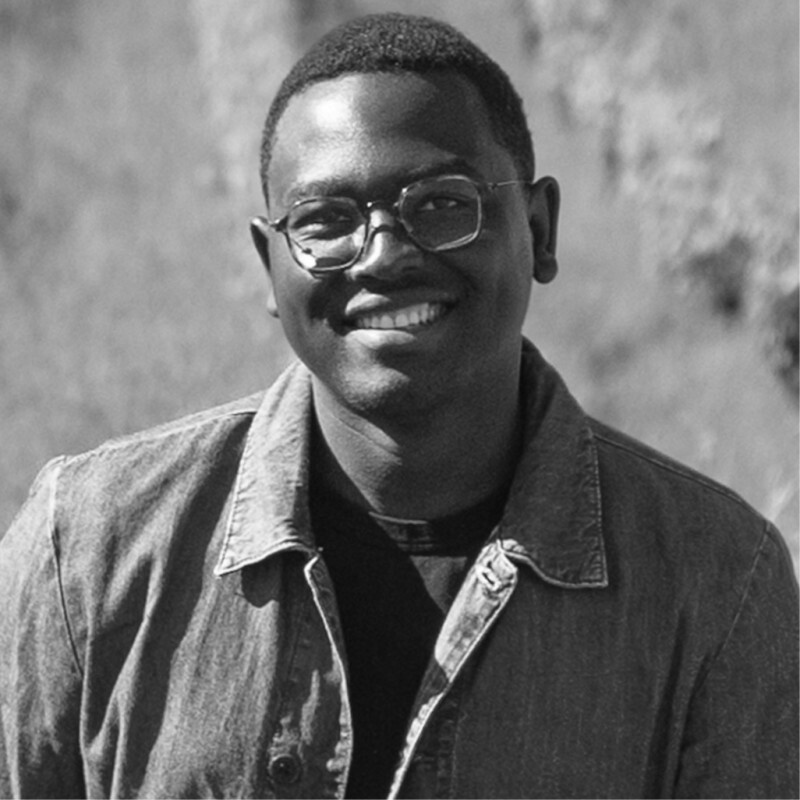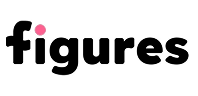Estimate your savings in just a few clicks and save up to 40% on your bill
Enter your e-mail address, log in to your AWS Management Account and receive a personalized report in less than 48 hours. 100% free and with no obligation.




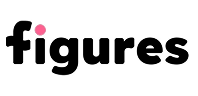














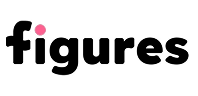














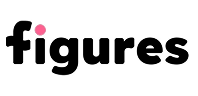














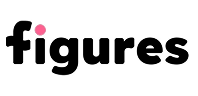










Don't miss out on the savings you can make

Only billing level permission
We get the most restrictive rights needed to get your the discounts with strictly no access to personal data.

Results within 48 hours
Receive a clear report so you can decide quickly, with no obligation.

Decide faster, with the right information
You'll leave with a solid foundation on which to base your technical and budgetary choices.

Advance without taking risks
No sensitive data, no commitment. Just useful insights.
Start your estimate in 10 seconds
Enter your e-mail adress
This e-mail address will enable us to send you your savings estimate report. No spam, we promise. After clicking on the button “Estimate my savings” it will open AWS.

Log in to an AWS Management Account
Once you're logged in and the stack is added to your AWS, Opsima will have access to your Cost Explorer data — enabling us to estimate savings based on your real usage.
Get your savings estimate report in 48h
We will send you a personalized savings estimate based on your actual cloud usage, all within 48 hours.
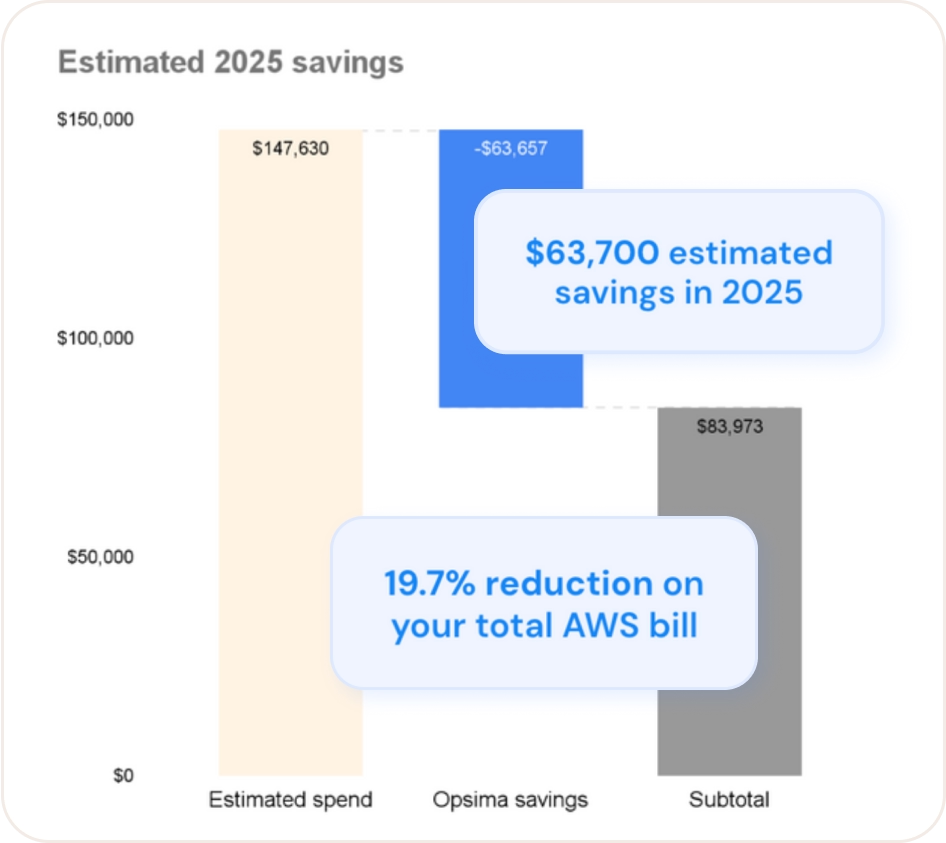
What they say about Opsima
We’re proud to support companies that trust us. Their feedback reflects our commitment to delivering real results, with reliable support and tailored solutions that make a difference.



FAQ
What's in the savings estimate report?

The savings estimate report will include insights derived from your actual usage data such as:
- The savings Opsima will generate for you over the next 12 months.
- Which services these savings will be coming from.
- How you currently compare to your peers in terms of savings rate from commitments, and how you will compare with Opsima
Is the savings estimate report free?

Yes, this report is entirely free and there is no obligation to follow up either.
Which AWS account do I need to connect to get an estimate?

If you operate with an AWS organization, you will need to connect your AWS Management Account (also called Payer Account) so that we can perform the savings analysis on all accounts attached to it. Only the Management Account provides visibility on attached accounts usage. If you don't have an organization, you just need to connect your only account.
What permission will Opsima need to perform the savings estimate?

Opsima needs read only permission on your AWS Cost Explorer report to be able to perform the savings estimate. There is also a handshake procedure to send a SNS notification to Opsima once the permission has been granted. This is useful to be able to come back to you quickly with the results.
What data will Opsima have access to for performing the savings estimate?

We will have permission to access only Cost Explorer data which contains only cloud cost and usage data.